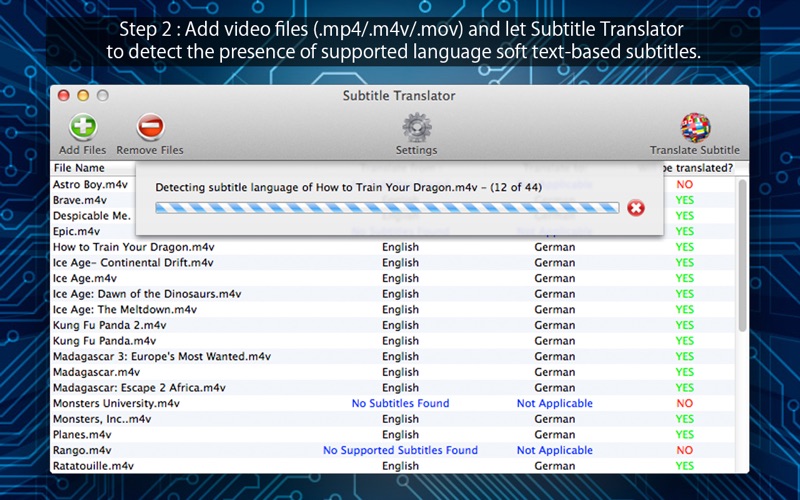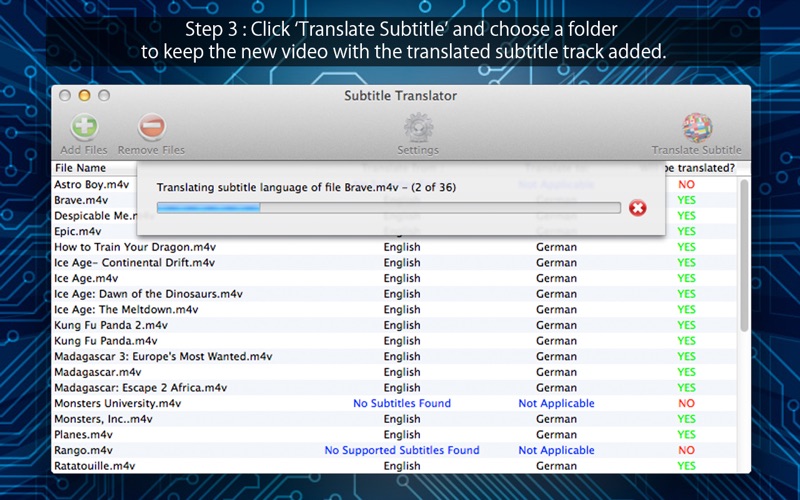Translating subtitles has never been this simpler!
Translate subtitles of your video between 42 different languages.
Watch how to use video here : http://bit.ly/1pudAbh (Or click Subtitle Translator Support)
● Automatically detects the presence and language of soft text-based subtitles in source video.
● Original video is kept as it is, while a new video with translated subtitle track gets added.
● Batch support. Translate subtitles of multiple videos at one shot.
● No encoding. So fast!
● Supports .mp4, .m4v & .mov containers.
● Translates using free webservice provided by Yandex.
Steps:
1. In settings window choose the language the subtitle needs to be translated and provide a free Yandex translate key.
2. Add video files (.mp4/.m4v/.mov) and let Subtitle Translator to detect the presence of supported language soft text-based subtitles.
3. Click Translate Subtitle and choose a folder to keep the new video files with the translated subtitle track added.
Supported Languages :
English, French, Spanish, Italian, German, Portuguese, Russian, Arabic, Azerbaijani, Belarusian, Bulgarian, Bosnian, Catalan, Czech, Danish, Greek, Estonian, Finnish, Hebrew, Croatian, Hungarian, Armenian, Indonesian, Icelandic, Georgian, Lithuanian, Latvian, Macedonian, Malay, Maltese, Dutch, Norwegian, Polish, Romanian, Slovak, Slovenian, Albanian, Serbian, Swedish, Turkish, Ukrainian, Vietnamese
Getting & Using Free Yandex Translate Key (You Tube Video - bit.ly/1s7N0G2):
Step 1: Register with Yandex to get a username/password.
Step 2: Login to Yandex to get a Yandex Translate Key.
Step 3: Copy & Paste the generated key in settings window of Subtitle Translator.
Questions/Suggestions - Please use the contact form at www.nacentApps.com/contact.html.